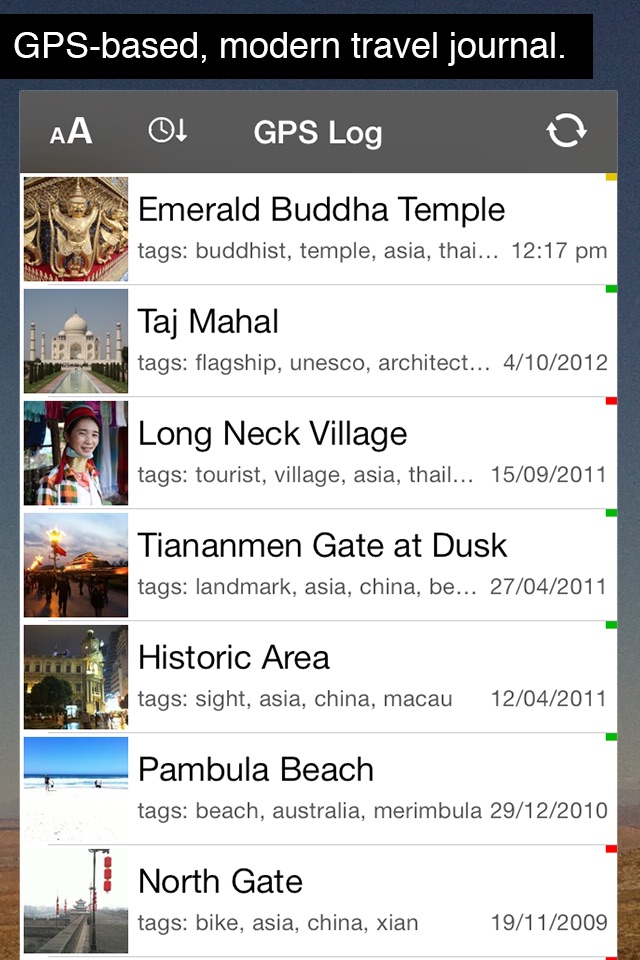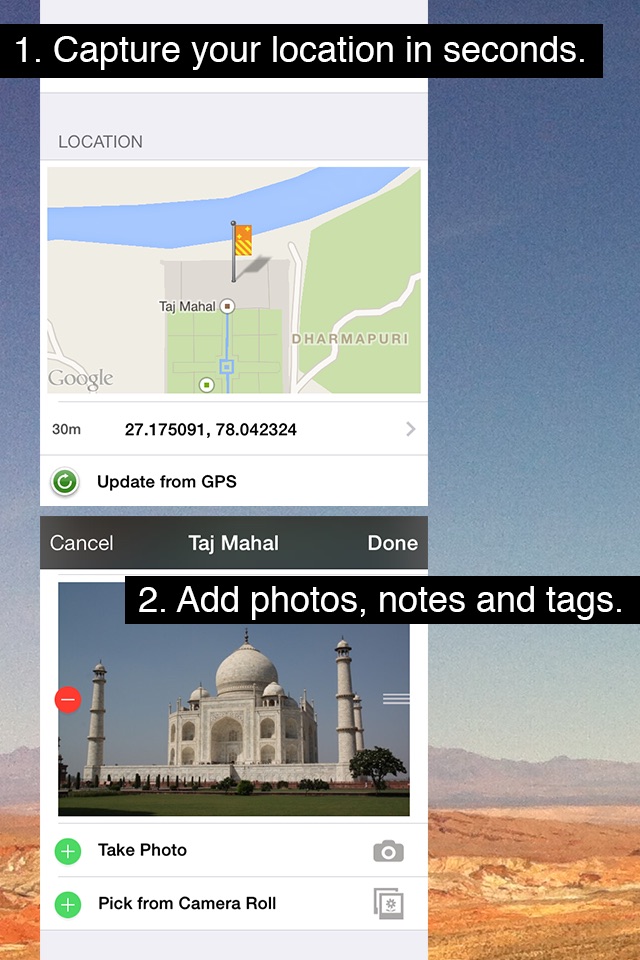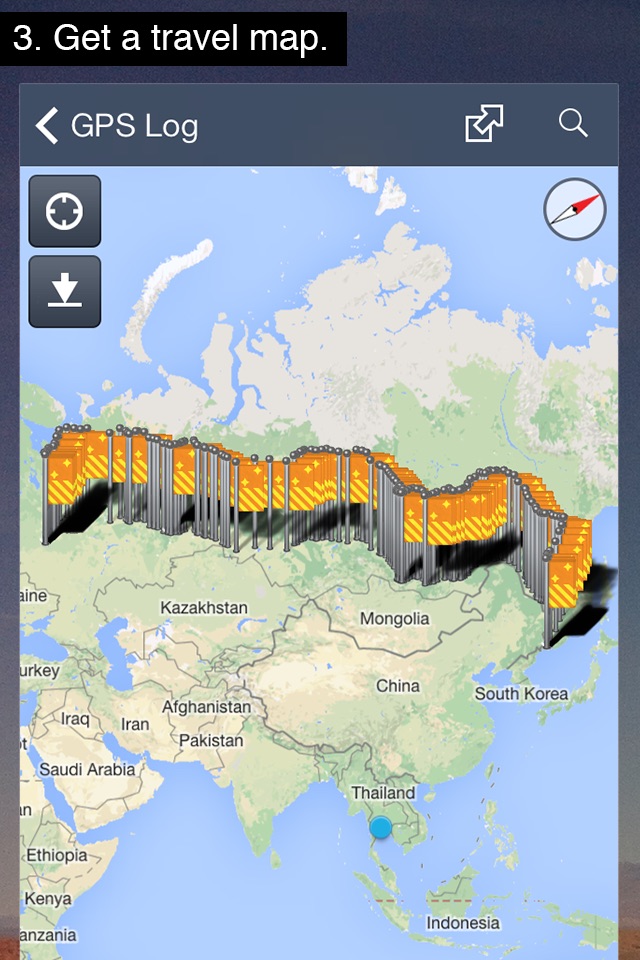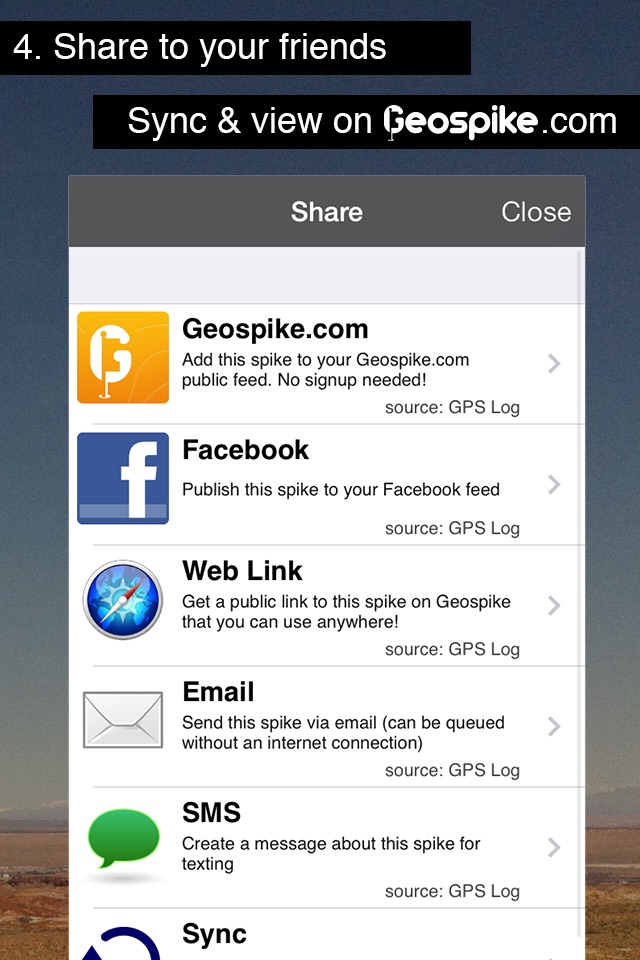GPS Log app for iPhone and iPad
4.6 (
1696 ratings )
Travel
Navigation
Developer:
Geospike Pty Ltd
9.9 USD
Current version:
8.0, last update: 2 months ago
First release : 28 Feb 2009
App size: 57.89 Mb
GPS Log is a location-first way to record your adventures. Whether youre backpacking overseas, or exploring your local neighborhood, GPS Log gives you everything you need to capture your travels, share your favorite places with your friends, and find your way back again!
How it works:
1. GPS Log gets your location from your device in seconds.
2. You add photos, text, and tags (if you like).
3. Later, browse the list of saved log entries or search by text and tags.
4. Easily view logged locations on a map and get directions to return.
5. Connect with your friends by sharing single records (what we call spikes), trip maps and lifetime travel maps using our own website Geospike, and on social media.
Try GPS Log risk free with the GPS Log LITE version.
Traveling around the world and want to remember where you went? Or, going to a new coffee shop in your neighborhood? Use GPS Log to record all your adventures, great and small.
GPS Log works with no data connection, great when youre far from civilization, or roaming. GPS Log preserves your battery life. Unlike some tracking tools, with GPS Log you power it up when you want to log a location - then you power it down immediately. Saving your precious battery.
Log the cities you visit, rate the restaurants in your city, geotag your photographs, remember where you parked your car, or where you went out. Record the mountain, river, or run you conquered, and much much more. With GPS Log, you can log just about anything.
NOTE: GPS Log works best on devices with actual GPS receivers such as the iPhone, and iPads with Cellular Data. Locations obtained on other devices may be less accurate.
If you experience any issues using GPS Log, PLEASE use the links on GPS Logs Settings screen to contact us by email. When issues are left as reviews, we are unable to contact you to help.
Pros and cons of GPS Log app for iPhone and iPad
GPS Log app good for
Best to memorize places. Use it every time when Im not tracking.
Great idea to have manual tagging - allows you to record your journey without running out of battery all the time.
Perfect for international travel as a data plan is unnecessary (and the associated huge costs!).
Overall, a very good application, with an excellent, devoted developer. Just look at the support site linked to see how well supported this application is.
With the 1.3 release, GPS Log now has the ability to send a KMZ file of your visits to your email address, or upload KML files and thumbnails of your images to a script running on your server. This means its become a fantastic trip blogging tool, you can easily get a file that you can view in Google Earth or view laid out in Google Maps on your own site, uploaded from wherever you can get coverage. And not have to have network coverage while youre gathering data, or worry about the battery life issues of a full-time tracker. Ill be using it to put trip reports of hikes, bike rides, and road trips on my weblog.
However, I think the applications for this go far beyond just a richer blogging experience; this tool should get integrated into maintenance systems, security routines, and other places where people need rich interfaces to providing location information. Any situation where people need to keep track of what they were doing when.
Other than that, it does exactly what it says: Lets you tap the screen and log information about a visit to a location, with pictures and notes, so it lets you keep track of where youve been and what youve done without needing to be running all the time (good for battery life), and doesnt require that you be connected to a network while youre doing so (good for remote areas or foreign travel where the roaming fees would otherwise kill you).
One of the must have apps in iphone!!
Dont think go ahead and buy it!!
Very smartly designed and programmed!
I have been using this app since it was very First released. The author has listened To everyones suggestions, and this app has really grown and matured!
The absolutely best way To geotag and save notes, photos and so much more For locations.
Works great first time. This is the only app of it kind that I have found that really works. I use iPhone 3Gs ios4 and the app is just what I wanted. Outstanding App.
Some bad moments
I bought this before going on safari in Africa so I could tag locations where I would not have any data service, however I was unable to get it to tag ANY location whatsoever. Highly disappointing, as I was going to use the data to help me tag photos from my digital SLR. Back in the states it seems to function as soon as I turn it on, but in Africa it did nothing, even when I was on a mobile network. The whole reason why I spent $10 was because it was described to work with no data connection. I find it hard to believe that throughout all the wide open plains of the Serengeti that I would be unable to pick up a GPS signal, thus the 1 star rating...
I discovered too late that this app scales down the photos you take with it to a tiny size. If it werent for that, I would have given it 5 stars.
I had a project involving photo mapping. The lite version seemed to work, so I coughed up the fee for the full version. That was a mistake.
All day, the app crashed , literally I had to try no less than 3 times per use to make it work. If you can get lite to work, great, dont spend the money to upgrade.